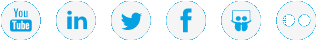Vision Installations and Upgrades
Vision is available as either a standard software package or as a virtual appliance.
Vision software packages are available to install and upgrade for both Windows and Linux operating systems. Before installing Vision software, make sure the operating system on the Vision server is accessible on the network. For best results, we recommend configuring the Vision server with a static IP address.
Note: Installing Vision 4 does not upgrade an existing Vision 3 installation. We recommend uninstalling any version of Vision 3 before upgrading to Vision 4. Although it is possible to run both Vision 3 and 4 simultaneously on your Vision server, we do not recommend it. See Uninstall Vision Software from a Vision Server.
Vision 4.3.2 and newer are available as a VMware appliance in a format that installs within a vSphere infrastructure. This Vision appliance may be installed either on a physical server or as a virtual machine (VM) by OVF or other means to allow you to comply with your company's IT standards and policies. There is no technical advantage to installing Vision on a physical server or VM.
In addition, if you have Vision 4.2 to 4.3.1, you can upgrade to a Vision 4.3.2 and newer appliance by using one of the following methods:
Use Red Hat Package Managers (RPMs) to upgrade to the Vision 4.3.2 or newer appliance.
Use the Software Update feature on the Vision window to upgrade to the Vision 4.3.2 or newer appliance.
The Vision Software Update feature also allows you to choose whether you want the Vision server to automatically check for and notify you of available updates.
Note: See Vision Virtual Appliance Console Command Line for information about using your Vision virtual appliance's console command line.